Every Honda CR-V Dashboard Symbol Meaning (All Model Years)
You suddenly notice a red or yellow warning light flashing on your CR-V’s dashboard and wonder, What just happened? Don’t worry, you’re not alone. We’ve all been there!
If you’re unsure what a particular warning symbol means, this guide will help. I’ll walk you through all the dashboard symbols or warning lights on your CR-V and what they mean.
By the end of this article, you’ll know exactly what that flashing light is telling you so you can take the right steps—whether it’s a repair issue, a system error, or just an indicator that a feature is on or off.
Warning Light Indicator List
Below is a list of common warning lights often appearing on the Honda CR-V dashboard. Click or tap on any symbol to learn more about its meaning and to be directed to detailed information.
12-Volt Battery Charging System Indicator
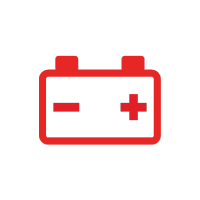
When you see the 12V battery icon flashing or illuminated on the dashboard, it indicates an issue with the battery charging system.
This can be caused by various factors, including a car battery that is no longer in optimal condition or nearing the end of its life.
You should immediately check the battery’s condition when this warning light appears.
If it comes on while driving and you need to stop temporarily, do not turn off the engine, as the car may not restart if the battery is low.
Engine oil pressure
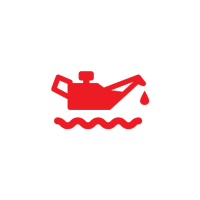
Do not ignore this warning if you see the red oil can icon lighting up or flashing.
It appears when the engine oil pressure is low, typically indicating that the engine oil level is lower than it should be. If this happens while driving, immediately pull to a safe spot on level ground.
Turn off the engine for a few minutes, then check the oil level using the dipstick. If it is below the minimum mark, top it immediately.
Afterwards, start the engine and check if the low oil pressure indicator has turned off.
If the warning light disappears, you’re good to continue driving. However, if the indicator remains on for over 10 minutes, turn off the engine and contact a dealer or mechanic.
Remember that running the engine with low oil pressure can cause serious mechanical damage almost immediately.
Engine oil pressure w/ Exclamation Mark
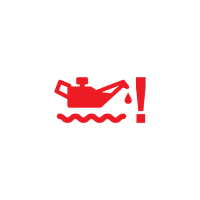
If the oil can icon on your CR-V’s dashboard appears with an exclamation mark, it usually indicates an issue with the oil level sensor, which a professional should check.
ABS Indicator
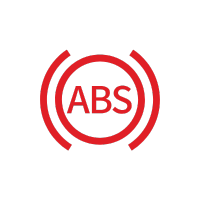
The ABS icon flashes or lights up when there’s a problem with the Anti-lock Brake System (ABS).
If the warning light stays on, you should have your CR-V inspected by a mechanic at the dealership.
While the ABS warning light is on, the braking system will still function normally without the anti-lock feature.
Since the ABS is an important safety feature, it’s crucial to address this warning immediately.
Door Open
The car with open doors symbol appears when one of the doors or the tailgate is open. The warning will disappear once the door is properly closed.
If this warning appears while you’re driving, stop immediately and ensure all doors are securely closed.
Electric Power Steering System
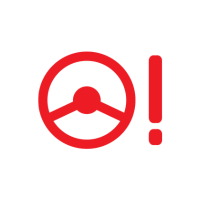
when you see the steering wheel icon with an exclamation mark next to it, it indicates a problem with the EPS (Electric Power Steering) system. Stop immediately in a safe location if it shows up while you’re driving.
Once stopped, restart the car. If the warning doesn’t disappear, have your vehicle checked by a dealer as soon as possible.
Sometimes, the warning may be accompanied by a ‘DO NOT DRIVE‘ message. When this happens, stop immediately and contact the dealer for further instructions.
Engine Cooling System
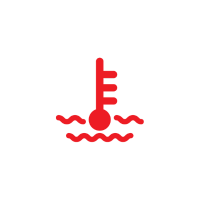
If you see a thermometer symbol and a message, your CR-V is likely overheating. This warning usually points to a low or clogged coolant level.
Pull over to a safe location when this message appears and stop driving. Open the hood to help the engine cool down faster.
Once it’s safe, check the coolant reservoir to see if the level is below the minimum mark.
To prevent overheating, make sure to check your coolant levels regularly. If it’s low, top it up with the appropriate coolant immediately.
SRS Airbag Warning Light

If you see a symbol of a person sitting with a ball in front of them on your car’s dashboard, it could indicate an issue with the safety system, specifically the Supplemental Restraint System (SRS) airbag system.
This icon usually appears briefly when the car starts as part of a system check. However, if the icon stays on, it could signal a problem with one or more components, including:
- The supplemental restraint system
- The side airbag system
- The side curtain airbag system
- The seat belt tensioner
If this happens in your CR-V, visiting a dealer as soon as possible is highly recommended for a thorough inspection.
Seat Belt Reminder

The red seat belt reminder on your Honda CR-V ensures you and your front passenger buckle up.
Once you turn the power on and forget to fasten your seat belt, the indicator flashes, and a beeper chimes in to remind you. It keeps at it while driving until you’re safely strapped in.
If the front seat’s empty or the passenger is too light (like a child), the system won’t trigger. Always move little ones to the back since the front airbag could cause serious harm in case of deployment. Safety first!
Parking Brake and Brake System Indicator (Red)
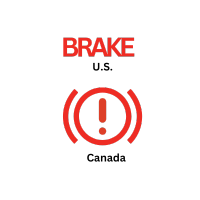
This indicator will light up under several conditions, including:
- The light turns on when the parking brake is applied and switches off once released.
- It also comes on if the brake fluid level is running low.
- If there’s an issue with your brake system, this light will give you a heads-up.
- If you try driving with a partially engaged parking brake, you’ll hear a beeper and see the light.
- It’ll stay on for about 15 seconds if you apply the electric parking brake while the power mode is set to ACCESSORY or OFF.
- The light stays on for 15 seconds after turning the vehicle off if the electric parking brake is still applied.
This indicator will sometimes light up along with the Parking Brake and Brake System Indicator (Amber), giving it a different meaning. We’ll cover that next.
Parking Brake and Brake System Indicator (Amber)
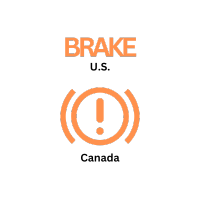
This is the most commonly reported warning light by CR-V users, and it can appear under various conditions, including:
- This light comes on if there’s an issue with a braking system other than the conventional one. It may also appear if there’s a problem with the cooperative control for regenerative braking, the electric servo brake system, or the hill start assist system. If it comes on while driving, avoid high speeds and sudden braking, and immediately take the vehicle to a dealer.
- This light comes on if there’s an issue with the electric parking brake system or the automatic brake hold system. If it stays on constantly, avoid using the parking brake and have your vehicle checked by a dealer immediately.
- This light comes on if the brake system is temporarily deactivated after the 12-volt battery has been disconnected and reconnected. To reset it, drive a short distance at more than 12 mph (20 km/h). The indicator should turn off. If it doesn’t, have your vehicle checked by a dealer.
- This light comes on if there’s a problem with the radar sensor. The indicator may temporarily activate when the maximum load limit is exceeded, so ensure the total load is within this limit. If it stays on constantly, have your vehicle checked by a dealer.
Engine Malfunction Warning Light
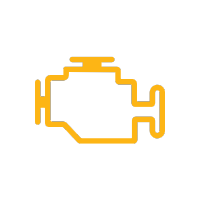
The Engine Malfunction indicator is one of the most dreaded warning lights for CR-V drivers, myself included. It’s only natural to feel concerned because this light typically appears when there’s a serious issue with the car’s engine.
This warning light can activate under several conditions, such as:
- The warning light will activate after you set the power mode to ON during system checks.
- It comes on if there’s a problem with the emissions control systems. The warning light will also blink if it detects engine misfiring. In this case, stop the vehicle, turn off the engine, and restart it. If the malfunction indicator lamp blinks again when you restart, drive to the nearest dealer at 31 mph (50 km/h) or less.
- This light comes on when there is no gas in the fuel tank and turns off after the vehicle is refueled, the power mode is activated, the vehicle is driven, and the power system is turned off multiple times.
Vehicle Stability Assist

If you see a car symbol with a wavy line, it could indicate several things, including:
- It will blink when the VSA is active.
- This light comes on if there’s a problem with the VSA system, hill starts assist system or agile handling assist. If it stays on constantly, have your vehicle checked by a dealer.
- This light comes on if the VSA system is temporarily deactivated after replacing the 12-volt battery. Drive a short distance at over 12 mph (20 km/h), and the indicator should turn off.
Vehicle Stability Assist OFF
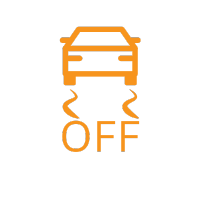
If you see a warning light in the form of a car with a wavy line and the word “OFF” underneath, it means that the Vehicle Stability Assist is not active.
Low Tire Pressure

The image above displays the Low Tire Pressure Indicator symbol. This yellow exclamation mark, part of the TPMS system, is one of the most common warnings on the Honda CR-V dashboard. It may appear under various conditions, including:
- It may briefly come on if the power mode is set to ON and the vehicle hasn’t moved within 45 seconds, indicating that the calibration process is incomplete.
- The light comes on and stays on when one or more tyre pressures are significantly low or the system has not been calibrated.
- If there is a problem with the Tyre Pressure Monitoring System, it blinks for about one minute and then stays on.
- It comes on after you replace or disconnect and reconnect the 12-volt battery. Drive at over 12 mph (20 km/h)for a few minutes, and the warning light should turn off.
Washer fluid level

When this sign appears, it indicates that it’s time to top up the washer fluid level.
Maintaining the washer fluid is important for keeping the windshield clean from dirt, as driving with a dirty windshield can be very dangerous.
Turn Signal and Hazard Warning Indicators
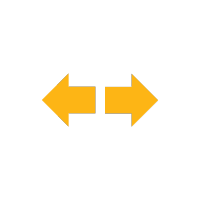
The light blinks when you operate the turn signal lever, and all turn signals when you press the hazard warning button.
If it does not blink or blinks rapidly when activating the turn signal lever or pressing the hazard warning button, have your vehicle checked by a dealer.
Adaptive Cruise Control W/Low-Speed Follow Indicator
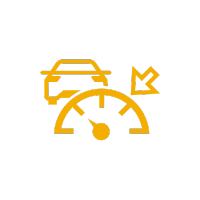
If you see a warning light in the form of the icon above and it’s amber in color, it could indicate several issues, including:
- This light comes on if there’s a problem with the ACC (Adaptive Cruise Control) with Low-Speed Follow. If it comes while driving, have your vehicle checked by a dealer.
- The indicator may temporarily activate when the maximum load limit is exceeded and ACC with Low Speed Follow has been automatically canceled. Ensure that the total load is within the maximum load limit.
- It comes on after you replace or disconnect and reconnect the 12-volt battery. Drive at over 12 mph (20 km/h)for a few minutes, and the warning light should turn off.
Auto Idle Stop System Indicator
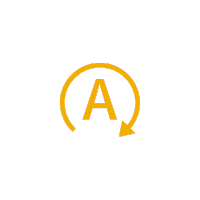
The “A” icon inside a circular arrow indicates the Auto Idle Stop system, which improves fuel economy by turning off the engine when the vehicle is idling. A green light means it’s functioning correctly, while an amber light indicates a fault.
Blind Spot Warning
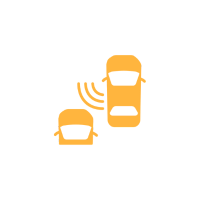
This icon indicates the Blind Spot Information System. When lit, it’s often accompanied by a specific message, such as:
- Blind Spot Info System OFF: Stays lit until you turn on the Blind Spot Monitoring System.
- Blind Spot Info Not Available: Activates when mud, snow, or ice obstructs the sensor area.
- Blind Spot Info Problem: Comes on if there’s an issue with the system.
Daytime Running Light

Daytime Running Lights (DRLs) are line-shaped LED lights beneath the headlights.
They are an extra safety measure, making it easier for others to see your vehicle during the day.
When this feature is activated, the DRL icon will appear on the dashboard.
Low Fuel Indicator
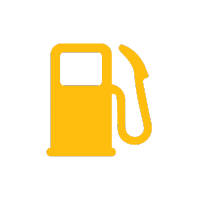
The low fuel indicator will stay on when the gasoline level in the tank is running low, typically with about 2.1 U.S. gallons (8.0 liters) remaining. It’s best to refuel as soon as possible.
However, if the indicator is blinking, there may be an issue with the fuel gauge. Have the vehicle checked by a dealer immediately.
Power System
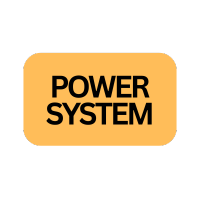
When the “POWER SYSTEM” alert appears on your CR-V dashboard, it may indicate a problem with the electric vehicle system or that the high-voltage battery temperature is elevated.
The best course of action is to have the vehicle checked by a dealer, as this alert can signal serious issues.
Ready

This sign appears after you start the engine. Shortly after, the “READY” sign will display, indicating that your vehicle is ready to drive. This is a normal and positive alert.
Safety Support Indicator
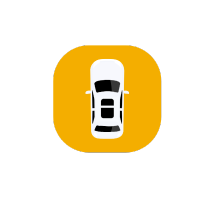
The icon above indicates the Safety Support system, which has two types of alerts: Amber and Green/Gray, each with a different meaning.
Amber icon:
- Appears if there’s an issue with safety features such as the Road Departure Mitigation System, CMBS, Low Speed Braking Control, or the Blind Spot Information System. Have the vehicle checked by a dealer.
- It also appears if the sensors for the Parking Sensor System, Low-Braking Control, or Blind Spot Information are obstructed by mud, ice, snow, or dirt.
- It may appear if the Blind Spot Information System sensor temperature is high.
- It can also light up after the 12-volt battery is replaced or disconnected. Drive a short distance at over 12 mph (20 km/h), and the indicator should go off.
Green/Gray icon:
- Lights up in green when all safety features are on.
- Lights up in green and gray when one or more safety features are off.
- Lights up in gray when all safety features are off.
Smart Entry System

If you see a warning icon shaped like a key with an exclamation mark, it may indicate an issue with the Smart Entry System or the push-button starter system.
Automatic Brake Hold System

The “BRAKE HOLD” warning sign appears when the Automatic Brake Hold system is active.
Automatic Brake Hold

When you press the Automatic Brake Hold button, the “HOLD” sign appears on the dashboard, indicating that the brake hold is active.
It turns off once you press the accelerator, and the vehicle starts moving again. This feature is especially useful in situations like stoplights or heavy traffic.
Adaptive cruise control
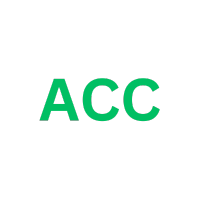
This symbol is an older version of the Adaptive Cruise Control with a Low-Speed Follow indicator. Its meaning is explained in a previous section—click here to read more.
ECON Mode

When you activate ECON mode, a green tree icon with the word “ECON” lights up on your dashboard. It turns off when you switch to a different driving mode.
EV Mode

The EV indicator lights up when the vehicle is powered solely by the electric motor, with the gasoline engine inactive.
Normal Mode
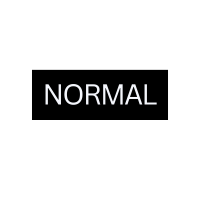
When “NORMAL” lights up on the dashboard, you’re in the default driving mode, which activates when the vehicle starts.
Snow Mode

This notification appears when Snow mode is activated. Use this mode when driving on slippery surfaces, like snowy roads.
Sport

Some Honda CR-V models, particularly the CR-V hybrid, have a Sport mode in addition to Normal, ECON, and Snow modes.
When activated, the SPORT icon appears on the dashboard, and a distinctive engine roar enhances the sporty experience.
Hill Descent Control System
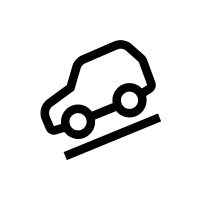
When you see a warning in the form of a car icon with a slash underneath, it indicates the Hill Descent Control System.
- It lights up in white when the system is on and ready to use.
- It lights up in green when the system is in operation.
lane Keeping Assist Indicator

The LKAS warning light indicates the Lane Keeping Assist System. If it lights up in amber, there’s an issue with the system, and you should have it checked by a dealer.
The LKAS symbol also lights up in green when you press the MAIN button to activate the feature.
Transmission System
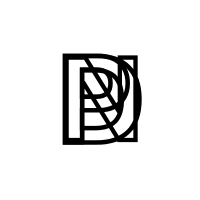
This warning light, displaying stacked letters P, D, and N, indicates a transmission system issue. If it flashes, there’s a problem with the transmission.
If it appears with the message “Do not drive,” stop safely and contact a dealer immediately.
Light On
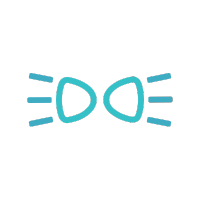
The icon above is the “Lights On” indicator. It illuminates when the parking lights, tail lights, or other external lights are active.
High Beam
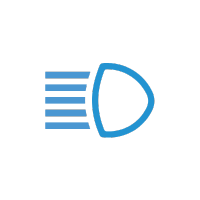
The high-beam indicator lights up when the high-beam headlights are activated.
Auto high beam
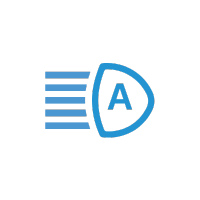
The High Beam icon with an “A” indicates the Auto High Beam feature is active. This feature automatically switches between high and low beams based on conditions and turns on when:
- The power mode is ON
- The light switch is set to AUTO
- The lever is in the low-beam position
- Headlights are automatically activated
- It is dark outside

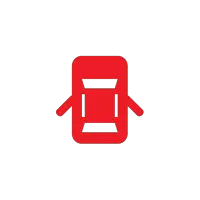
2002 CRV red light on with a picture of the car and the rear hatch widow up
Hi Tom, the warning light you’re seeing is most likely the Tailgate and Hatch Glass Open indicator. This light comes on when the tailgate or hatch glass isn’t securely closed.
On my 2016 Honda CRV touring I have had an orange square with what looks like a shaggy dog head appear on my dashboard. What does this mean?
From your description, unfortunately, I can’t figure out what kind of symbol you are referring to. My best guess is the TPMS (Tire Pressure Monitoring System) warning light.
Please check the tire pressure of your CR-V. If the tires are properly inflated, you may need to perform a TPMS reset.