CR-V Key Fob Battery Replacement Guide: Type, Cost, Etc
The Honda CR-V has always come with a key fob feature, and it’s gotten more advanced with each generation.
It started out simple — just a remote to lock and unlock the doors — and now in newer models, the key fob can even start the engine remotely.
But like any battery-powered device, the CR-V key fob won’t last forever without a little maintenance. After a few years, you’ll likely need to replace the battery to keep it working like normal.
And maybe that’s exactly why you’ve found your way to this article. You probably saw a message pop up on your dashboard saying “Keyless Battery Low.” Don’t worry — that’s completely normal. It’s an easy and inexpensive fix, I promise!
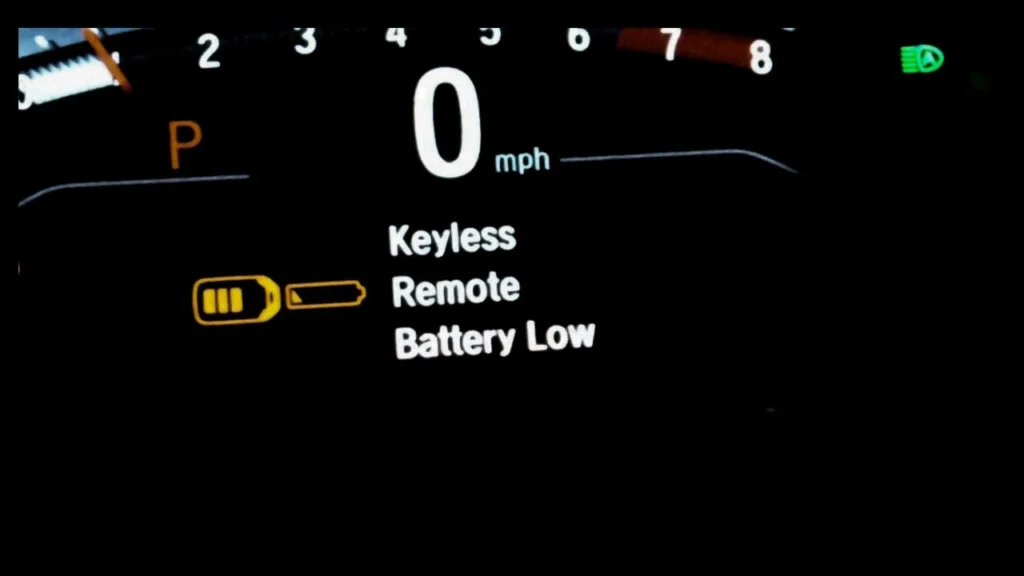
Symptoms of a Low Key Battery
When the key fob battery starts running low, your CR-V will usually show a few warning signs. One of the most common is a message or warning light on the dashboard.
It’s nothing serious, but it can definitely be a little annoying when your key fob doesn’t work like it should. That’s why it’s a good idea to replace the battery as soon as possible.
Here are some common signs that your key fob battery is getting low:
A warning light or message appears on the dashboard
On newer generation Honda CR-Vs (from the 3rd to the 6th generation), you’ll usually get a clear warning message when the key fob battery is running low.
The message might say something like “Key Battery,” “Keyless Remote Battery Low,” “Key Battery Low,” or “Change Keyless Remote Battery.”
Whatever the wording, it all means the same thing — your key fob battery is getting weak. There’s no need to panic. You can keep driving as usual, but it’s a good idea to replace the battery when you get the chance.
The Smart Key System or Remote Functions May Not Work Properly
Another common sign of a low key fob battery is when the key fob doesn’t work as smoothly as it should.
For example, when you try to unlock the doors, you might have to press the button several times before it actually works. Normally, with a healthy battery, one press is all it takes.
If your CR-V uses the Smart Entry Remote, a weak battery might also cause the car to have trouble detecting the key.
The Operating Range Becomes Shorter
Another thing you’ll notice when the key fob battery is running low is the reduced range. You might not be able to unlock or start your CR-V from the usual distance. You’ll need to get closer to the car for the key fob to work properly.
I’ve experienced this myself a few times. Normally, I can lock or unlock my CR-V from my bedroom, even when the car is parked in the garage.
But when the battery was weak, I had to walk closer to the garage just to unlock it. That’s a pretty good sign it’s time for a battery change.
Battery Type
Before we get into how to replace the key fob battery, it is important to know that not all key fob batteries are the same size.
Most key fobs, including the one for your Honda CR-V, use button-style batteries as their power source. However, these button batteries come in different sizes. That is why it is a good idea to check the specific battery type your CR-V key fob needs before buying a replacement. This will help you avoid getting the wrong one.
The battery type depends on the key that came with your CR-V, and it can vary depending on the model year.
For example, in the 2017 Honda CR-V, there are two types of keys. The Master Key with Remote Transmitter uses one type of battery, while the Smart Entry Remote uses a different one.
To make things easier, I will list the battery type for each key based on the CR-V model year. Just find your model year below, and you will see which battery your key fob uses.
| Model Year | Keys w/ Remote Transmitter | Smart Entry Remote |
|---|---|---|
| 2025 | – | CR2032 |
| 2024 | – | CR2032 |
| 2023 | – | CR2032 |
| 2022 | CR1620 | CR2032 |
| 2021 | CR1620 | CR2032 |
| 2020 | CR1620 | CR2032 |
| 2019 | CR1620 | CR2032 |
| 2018 | CR1620 | CR2032 |
| 2017 | CR1620 | CR2032 |
| 2016 | CR1620 | CR2032 |
| 2015 | CR1620 | CR2032 |
| 2014 | CR1620 | – |
| 2013 | CR1616 | |
| 2012 | CR1616 | – |
| 2011 | CR1616 | – |
| 2010 | CR1616 | – |
| 2009 | CR1616 | – |
| 2008 | CR1616 | – |
| 2007 | CR1616 | – |
| 2006 | CR1616 | – |
| 2005 | CR1616 | – |
| 2004 | CR2025 | – |
| 2003 | CR2025 | – |
| 2002 | CR2025 | – |
| 2001 | CR2025 | – |
| 2000 | CR2025 | – |
| 1999 | * | – |
| 1998 | * | – |
| 1997 | * | – |
* Can’t confirm the data, please refer your owner manual
How to Replace
To start the battery replacement process, you will need two things.
- New Battery
- Philip head screwdriver
- Small flat-tip screwdriver
Follow the video tutorial or the step-by-step instructions below to replace your key fob battery.
Master Key With Remote Transmitter
If your CR-V comes with a master key with remote, here’s how you can replace the battery:
- Use a small Phillips head screwdriver to remove the screw and open the remote transmitter.
- Grab a small flat-tip screwdriver (wrap it with a cloth to avoid scratches) and gently pry it open.
- Pop out the old battery with the flat-tip screwdriver.
- Put in the new battery, making sure the positive and negative sides are in the right position.
Smart Entry Remote
For newer CR-Vs that come with the Smart Entry Remote, here’s what you need to do:
- Take out the built-in mechanical key.
- Use a coin or small screwdriver to gently pop open the top cover.
- Remove the old battery with a small flathead screwdriver.
- Put in the new battery, making sure the positive (+) side is facing the right way
Replacement Cost
Fortunately, replacing the key fob battery is a quick and cheap fix. You can find a button battery at convenience stores, online shops, hardware stores, or even at the dealership for around five dollars.
Since it is something you can easily do yourself (I am sure you can handle it), there is no labor cost involved.
But if you are not comfortable doing it on your own, most dealers or auto parts stores will replace it for you at no extra charge, as long as you buy the battery from them.
Frequently Asked Questions
Conclusion
Replacing your Honda CR-V key fob battery is a simple and affordable job you can easily do yourself. Just watch out for common signs of a weak battery like a warning light on your dashboard or if your remote does not work from as far away as usual.
Once you know the correct battery type for your CR-V’s model year and follow the easy steps, your key fob will be working like new in no time. And if it happens again in the future, feel free to come back to this guide for a quick refresher.
If you have any questions about your CR-V key fob, or want to share your experience dealing with a low battery, feel free to drop a comment below. I’d love to hear your story or help out if you’re having any trouble!

I changed the batteries but when I try to start the car it tells me to hold the fob to the starter before button and then it will start. I never had to do this before. What do I do please?
I’ve never had a problem like yours with my CRV, but a few years ago I had one with my other Honda. It turned out that the key fob battery connector was a little loose, probably from removing the old battery. After doing a little tweaking on the battery connector and getting a new battery (to make sure it was fresh), everything worked again.
I found a YouTube video that more or less explains Honda key fobs not working properly. You can check it here: https://www.youtube.com/watch?v=tvZ_HzEWsFU